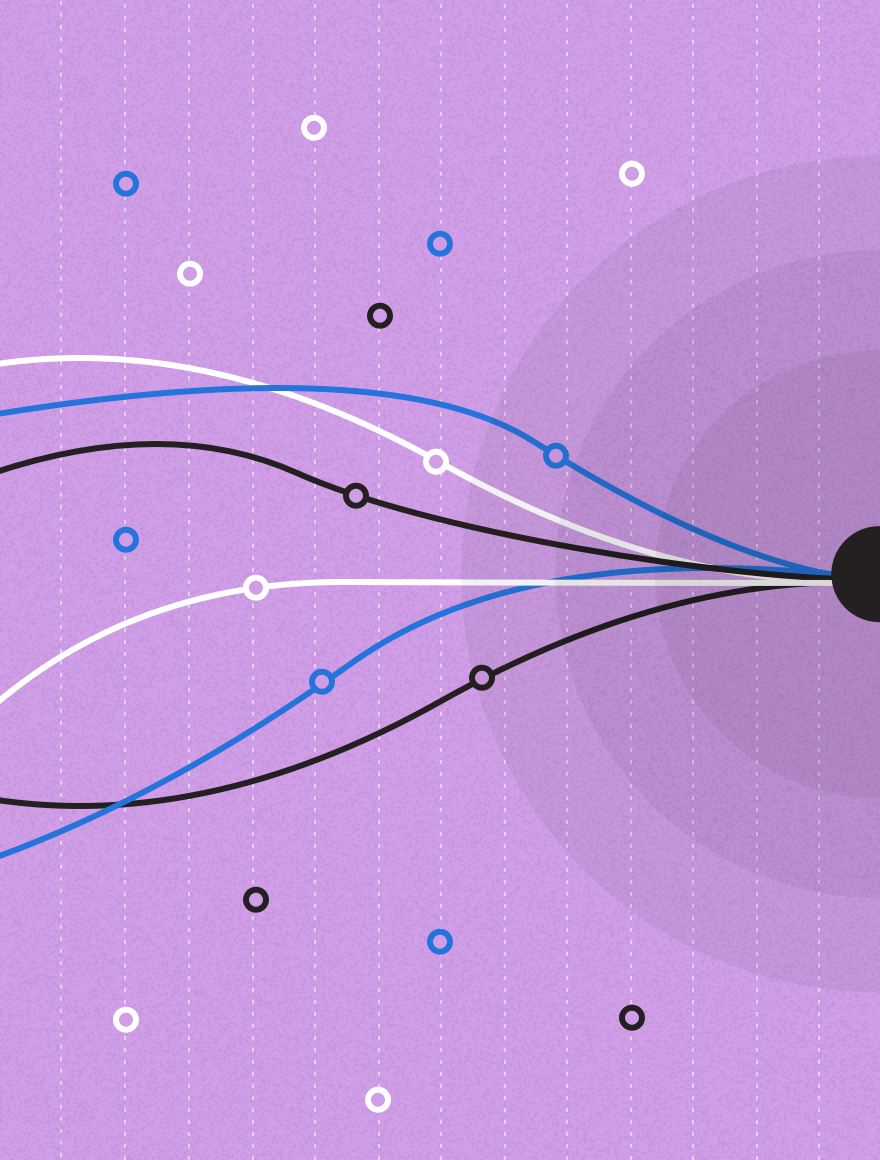Data can be one of the most overlooked aspects of email marketing. Keeping your data clean and up-to-date is hugely important in ensuring that you are getting maximum interaction with your emails. One of the ways MessageFocus helps keep your data clean is by automatically suppressing email addresses that continuously bounce. These email addresses are then marked as ‘previously bounced’ in MessageFocus – in the system this is a “known bounce”.
What is a bounce?
A bounce is when a recipients’ mail server rejects an email to a particular address and returns it (‘bounces it back’) to the sender. The bounce-back message usually includes the reason the email was rejected. MessageFocus uses the information in that return message to mark it as a bounce, and to define the type of bounce it is. The possible bounce types are:
- Invalid domain: when the domain (the part of the email addresses after the “˜@’ sign) is invalid. This can be due to a misspelling or because the domain no longer exists.
- Invalid username: this is when the username (the part of the email address before the “˜@’ sign) is not valid. This can again be due to misspelling or because the user does not exist at that domain. Someone leaving a company is a common example of this.
- Over quota: this is when the recipient’s inbox is too full to receive the email.
- Other bounce: this is when a reason for the bounce is not given by the recipient’s mail server in the bounce-back message so it cannot be defined.
Read Adestra’s guide “Previously bounced: What does it mean? De-mystifying bounces in MessageFocus”
What is the difference between a bounce and a “previous bounce”?
In order to ensure that our clients are not paying to send to email addresses that we know they will not be able to deliver to, the MessageFocus platform automatically suppresses an email address once it has been deemed a “previous bounce.” Rather than immediately removing a bounced email address, the system will mark it a “previous bounce” once the email address has bounced three or more times, over a period of 15 or more days.
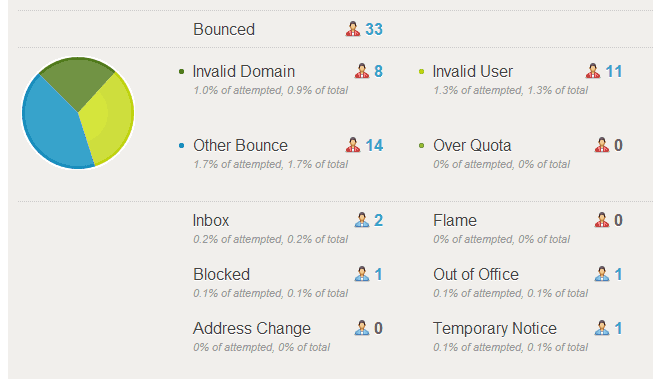
How can you prevent bounces?
Ensuring your recipients can make you aware if their details change is an easy way to prevent bounces. Include an “˜Update your details’ form on your website and emails so that recipients can update them if required. Ensuring you use double-opt-in for people signing up to receive emails online also ensures an accurate email address has been given, helping to eliminate misspellings.
Do you want to take action to prevent bounces?
Your Adestra Account Manager will be able to provide further advice on bounces and how to deal with them. Or, if you are not a current client but would like to find out more, please email moreinfo@adestra.com.