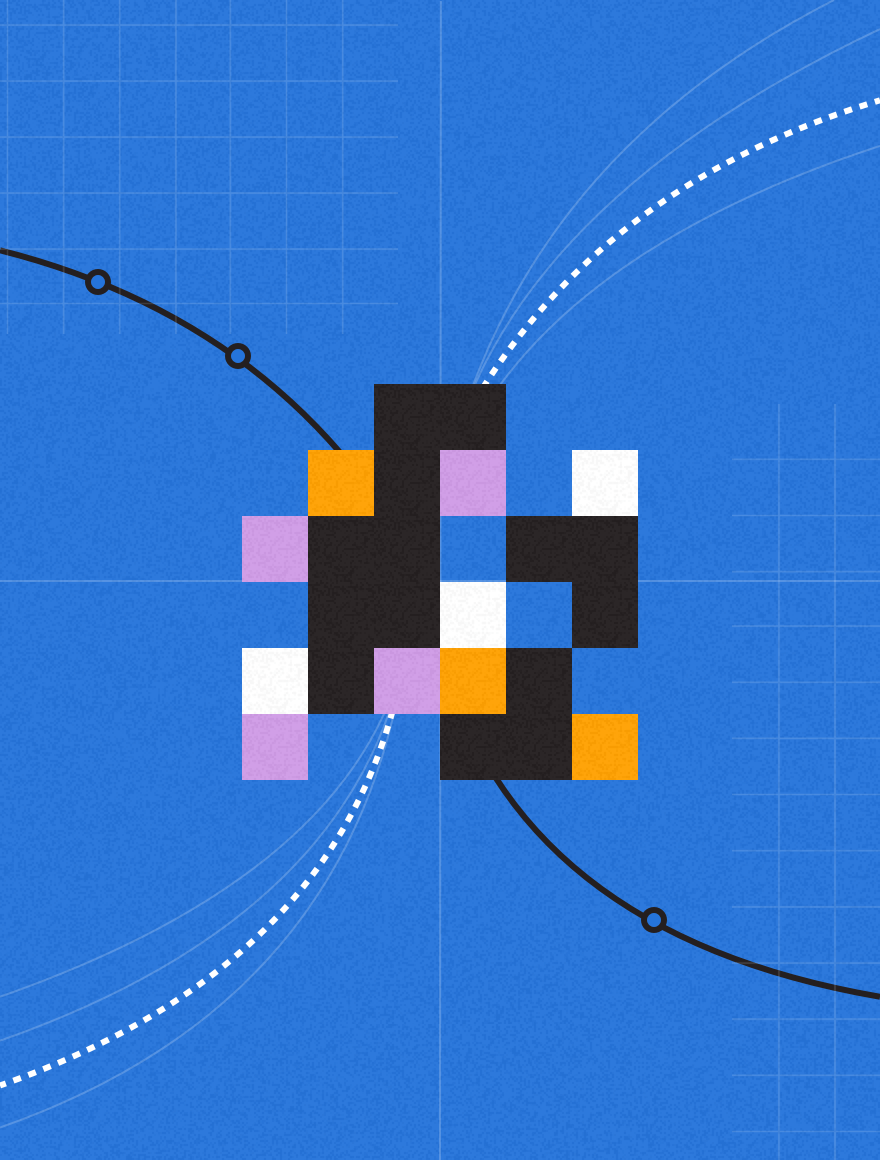We live in an era of impatience.
You’ve no doubt read that our attention span averages less than 8 seconds, and is likely to decrease further as we continue to be flooded with information from more sources than ever before. So, how do you keep an always-on audience engaged? Our suggested testing tip this week is to experiment with progress bars in automation programs.
You’ve probably already visited websites where a progress bar estimates how long it will take you to read an article and how far you still have to go. So why not borrow that neat feature for another process you can anticipate: the duration of your automation program?
How to approach it
- Rather than sending a series of emails that are seemingly unconnected in the eyes of the recipient, include an image at the bottom showing progress
- Move one step closer to the end of the progress bar with each campaign in the program
- Give an indication of what to expect next
- Let these alternative campaigns run alongside your regular approach
- Evaluate the success of this strategy based on open rates following the first campaign – the reasoning here is that, by letting them know what to expect, your subscribers will be more likely to open future emails in anticipation
Ready to try it? Let us know how your test goes in the comments below and check out our other suggestions too.