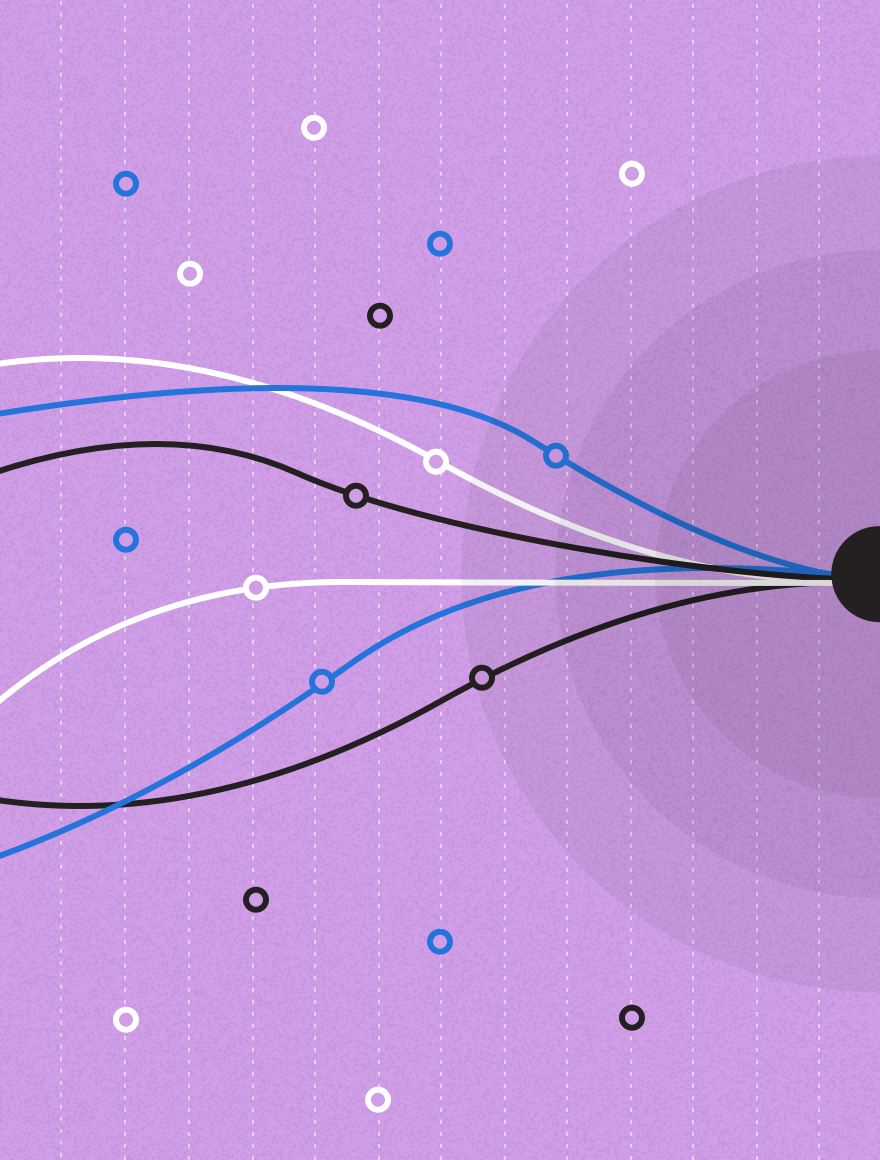Is there value in a great design if you can’t interact with it on every channel?
Optimization isn’t just device-specific, either: as well as desktop, smartphone, and tablet, audiences may also want to interact with your brand through email, app, website, and so forth. As a marketer, failure to meet those criteria for your audience can result in a big old ‘unsubscribe’.
Sounds harsh, but it’s 2019 folks. We’ve got great technology, super creative designers and pretty busy inboxes so, why do some email marketers keep acting like its 1999?
The facts
In our most recent Email Marketing Industry Census we saw again that email marketing is the most highly regarded marketing channel for return on investment (ROI), with 74% of marketers rating it as ‘Excellent’ or ‘Good’ for ROI. In addition, eMarketer reported that 69% of Americans use a smartphone and Statista has predicted that by 2019 there will be five billion users worldwide. But we still find websites and emails that aren’t responsive when displayed on small screens.
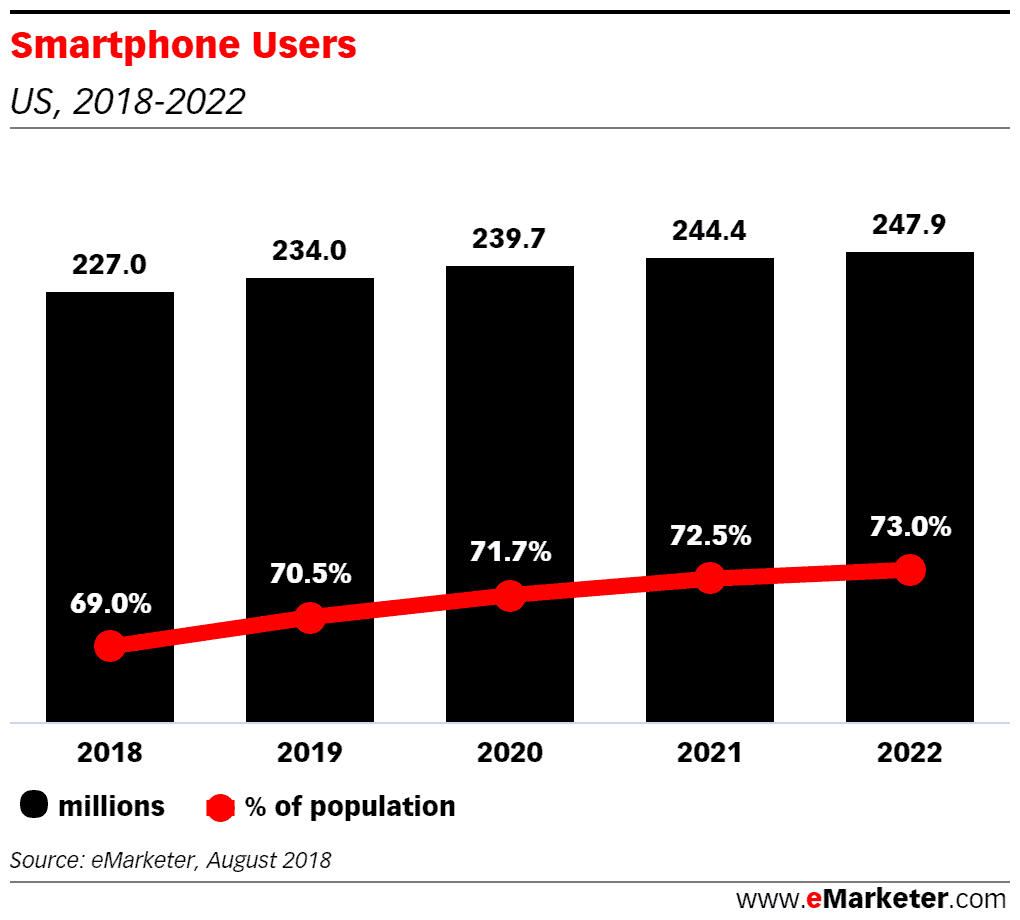
There’s more. In their 2017 Global Mobile Consumer Survey: US edition, Deloitte stated that ‘all 264 million US users collective look at their phones some 12 billion times a day’. So why are so many brands failing to optimize their content for small screens appropriately?
Broadly, we can break this down into three key elements: lack of resources (which includes budget and staff), finding time and technology limitations.
To help you start to address these at a more granular level, here are some tips which might help:
- Use short subject lines (30 characters)
- Make sure you use a one-column design, so emails are scalable for all screen sizes. Use a maximum width of 600px
- Use the right font size. For the main body use between 14 to 16px and for the headlines use between 22 to 24px
- We don’t all have pianist’s fingers! Don’t make the CTA buttons too small. Keep them at 44x44px
- Make use of whitespace
- Use retina-ready images, so they display correctly on devices using retina screens
- Add alt-text to your images as some email clients block images by default
- Make sure your emails are accessible to all your users
- Have a responsive landing page
- Test, test and test again!