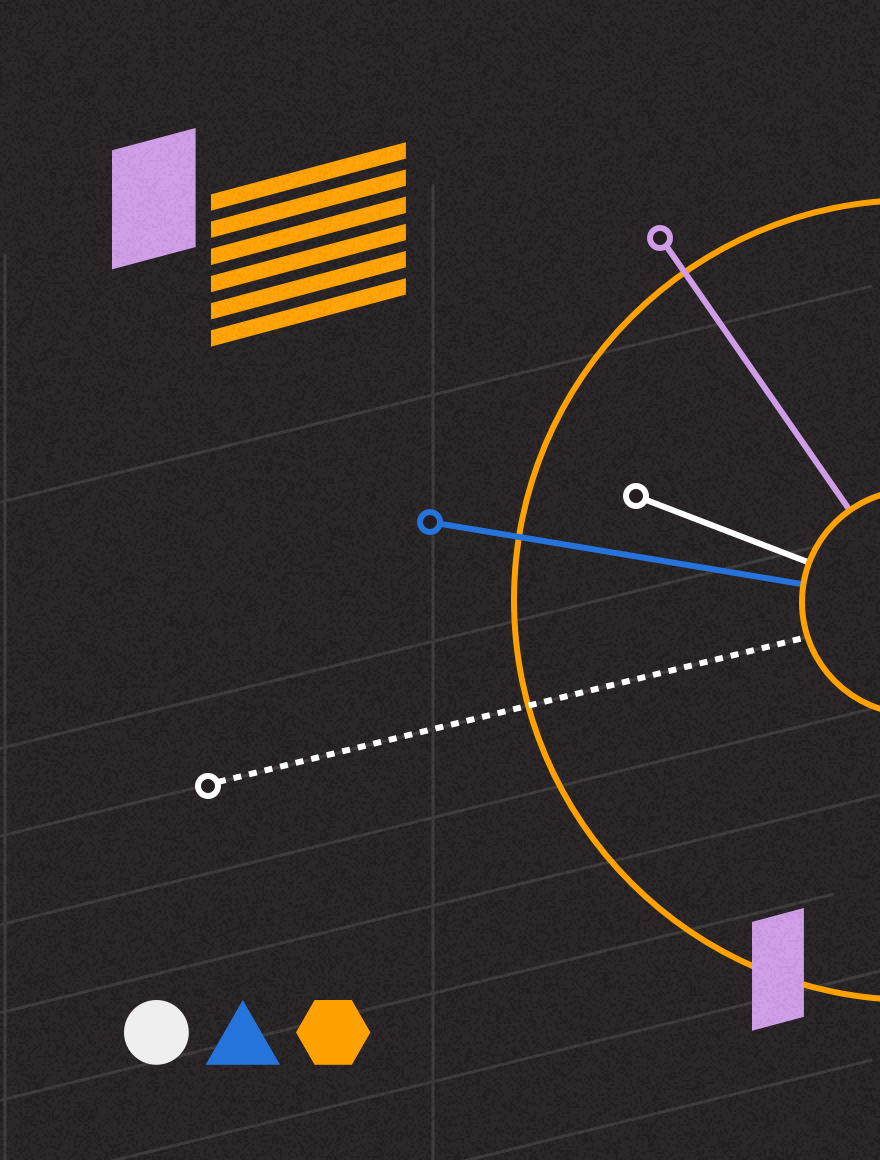This month covers three useful features within MessageFocus, which are all designed to equip you with greater control of content within your account and save you time during common system processes.
The first feature covered this month will enable you to quickly see which .csv files have been imported into a list, allowing you greater control over failed imports. Secondly, you’ll be shown how you can check to see your what your campaign looks like across different email clients and what spam filters say, and to close; I’ll demonstrate a time-busting method for loading your email template from a URL.
1. List Import Log
This tip will easily allow you to see what .csv imports make up a particular list.
Begin by navigating to the workspace data manager where the list is stored by clicking on on “˜Data’ towards the top right of the window, and then select your list. You can then click on the “˜Import Log’ tab whereby you’ll be able to see which files have been imported into the list and when:
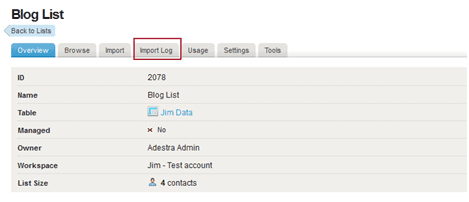
Import Log tab in Data Manager
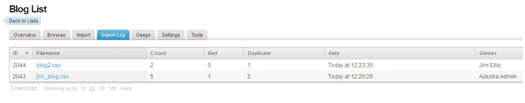
Select one of the imported .csv files
Click on the name of one of the imported .csv files and this will provide you with more information regarding the data import for that specific file:
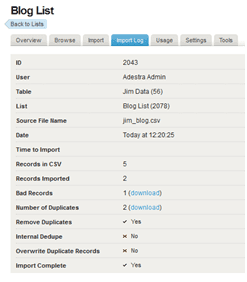
Data import information of a list
*Note that you can now download the “˜bad records’ from your import which allows you to amend the data and re-import into the list.
So there you have it, an easy way to identify issues with your data imports via the new version of MessageFocus. I hope that you will find this feature useful!
2. Content Preview & Enhanced Spam Checker
Getting your email into people’s inboxes is one challenge, but ensuring that your carefully crafted campaigns display the way you intended them to is another matter. Now with the new MessageFocus, you have the ability to conduct extensive pre-launch testing, to ensure your audience will be able to see your messages, without any unwanted corruption.
You may be aware of the “˜free’ Content Preview option within your MessageFocus account which can be located in the navigation bar on the right hand side of your screen. This feature enables you to see how your email will display in Outlook 2003 and Gmail. In fact, the full functionality shows how your email displays in 13 desktop email clients, 9 webmail clients and 7 mobile email clients – contact your Account Manager for more information. Furthermore, you will have an option to view your campaign for somebody with red/green colour blindness, and have access to an enhanced spam check option.
Here’s what you might see when you conduct a Full Content Preview:
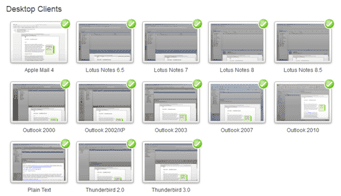
Desktop email clients content preview
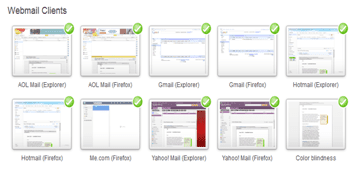
Webmail email clients Content Preview
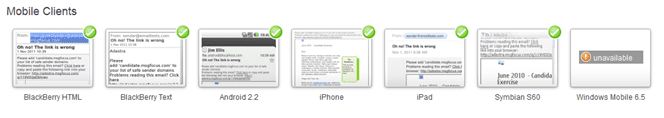
Mobile email clients Content Preview
The Spam Filters section will check your email across a number of common spam filters:
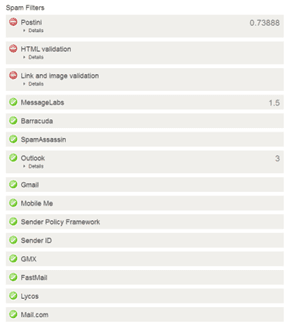
Spam filter check in Content Preview
*Note: If you see “˜Details’ below one of the spam check sections, you can click on it for more information regarding the “˜warning’ that is given.
3. Load from a URL
One of the overarching benefits of the new MessageFocus is its ability to reduce the time users spend developing their campaigns. The load from URL feature is one of the new ways in which MessageFocus can save you time and streamline your workflow.
Have you ever had a copy of an email already created on a website or loaded to an external file server? If so, you can now use the “˜Load URL’ function to generate a copy of your campaign from an external source, straight into MessageFocus.
To do this, you will need to contact the Support Team to switch on the “˜Load URL’ preference and once this has been done, you will see the feature button when you create your HTML:
Load URL button
Simply click on the button and enter the URL for the HTML copy that you wish to import into MessageFocus and the copy should then display in the preview window:

HTML loaded from a URL
As always, good luck with your email marketing endeavours.
Jim Ellis
Client Services Manager