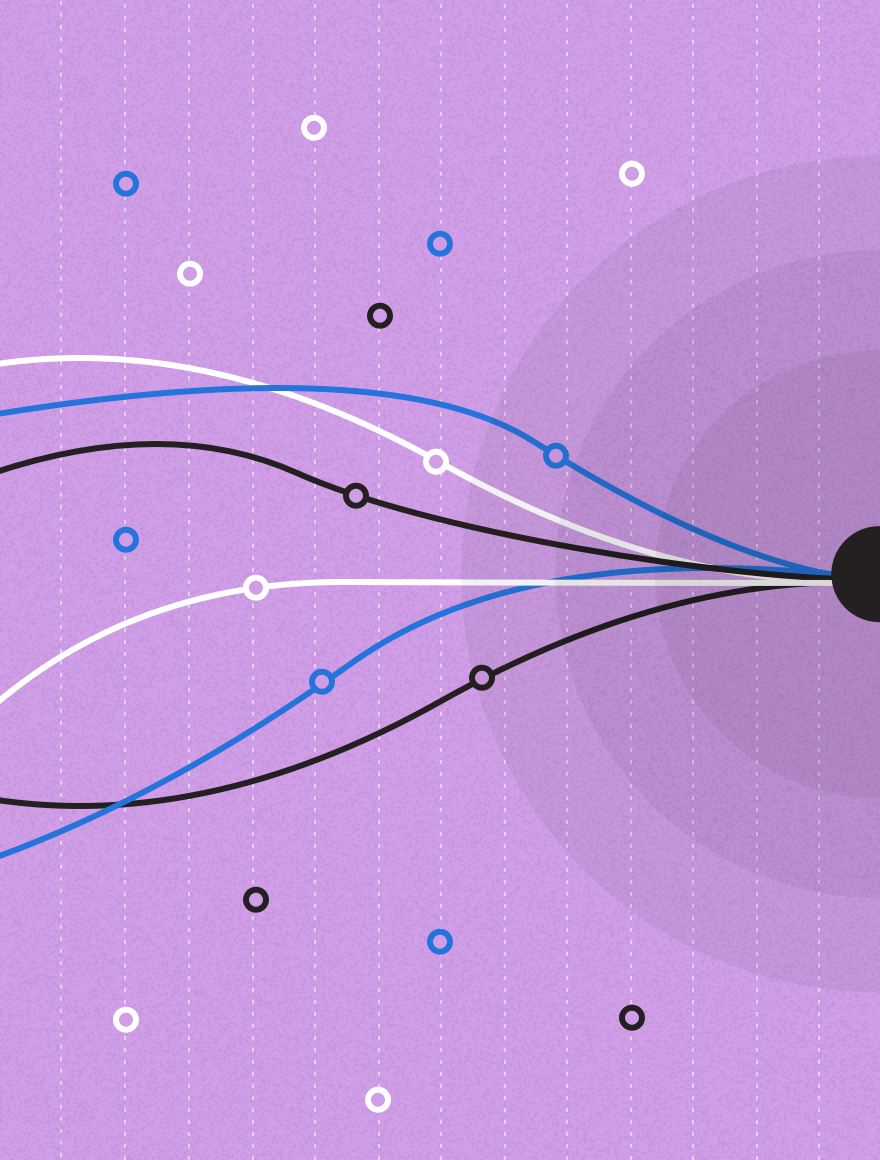It’s becoming more common and convenient in this day and age to open emails on your mobile phone. All the reputable sources say so.
Whether it’s browsing emails on your morning commute or taking a sneaky peek during a long meeting, most people are checking their emails on their phones. The goal, then, is to adapt to customer behaviour, and ensure your emails are optimized for mobile.
The pre-header text – a teaser to your email content
One simple, quick and often overlooked way to engage with your mobile audience is to include a pre-header. Simply put, this is just a snippet of your email that would appear in the inbox preview.
This is especially great to utilize on a mobile device where the first line of the email will appear on the inbox overview. It’s a valuable way to get more of your content out to your subscribers, so make sure this prime real estate isn’t wasted.
Take the below inbox for example, where you can see the pre-header in action. Some put to good effect and others that can use some fine-tuning:
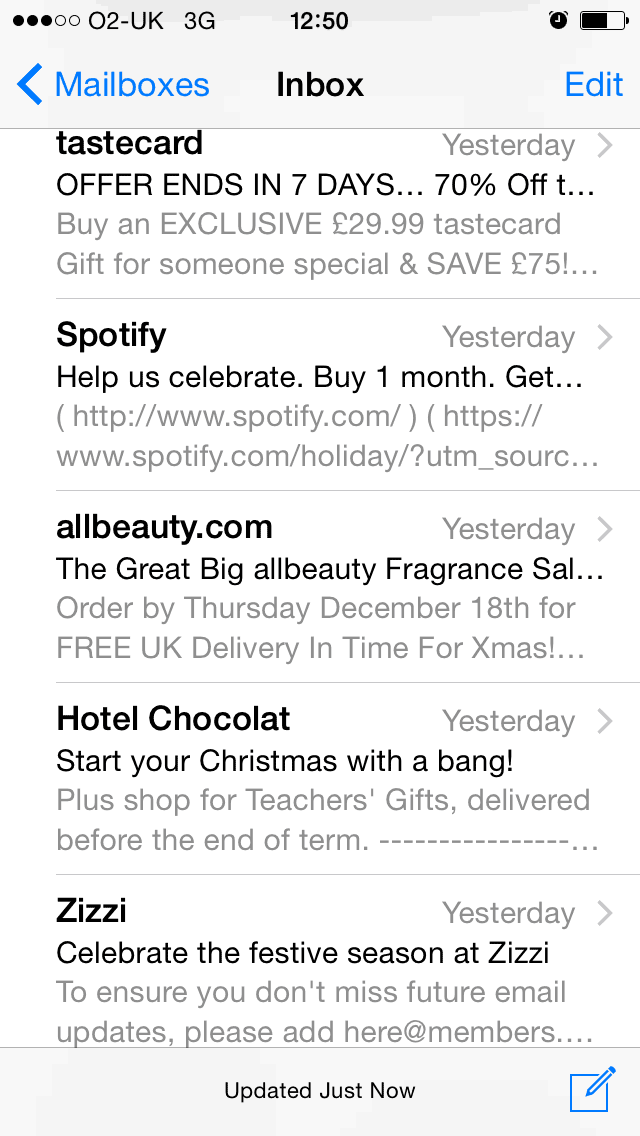
Zizzi have image-heavy content driven emails which look great on webmail and mobile clients. But they’re missing a trick here by using their pre-header as instructions to add to their safe senders list. Obviously this is a great addition, but placement here is key. Take advantage of the pre-header – how much more compelling would the email be with pre-header “Free glass of Prosecco if you book now”?
By using a short and snappy subject line that is built with a time sensitive offer, Hotel Chocolat knows how to attract the attention of their audience, and increase open rates. Additionally, they slipped an extra incentive into the pre-header: ’Plus shop for Teachers’ Gifts, delivered before the end of term’. It’s barely noticeable when viewing the entire email but makes a dramatic difference on the inbox preview.
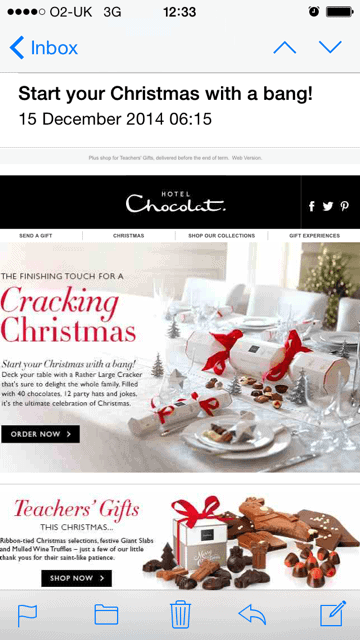
Here’s a few useful ideas when including pre-headers:
- Make sure not to repeat your subject line -use the pre-header as an extension and offer an extra opportunity to entice people to open.
- Double check your audience – use the Email Client report to see if it’s worth including a pre-header. If your audience consists of primary mobile users, then go for it. If more are opening on desktops, then focus your efforts on optimizing for Outlook etc.
- Placement here is everything – include the pre-header before a link to the web version or add to safe senders options at the top of your campaign.
Find more tips and tricks for email design in our guide, or read general mobile tips and news to maximise results from your mobile emails.