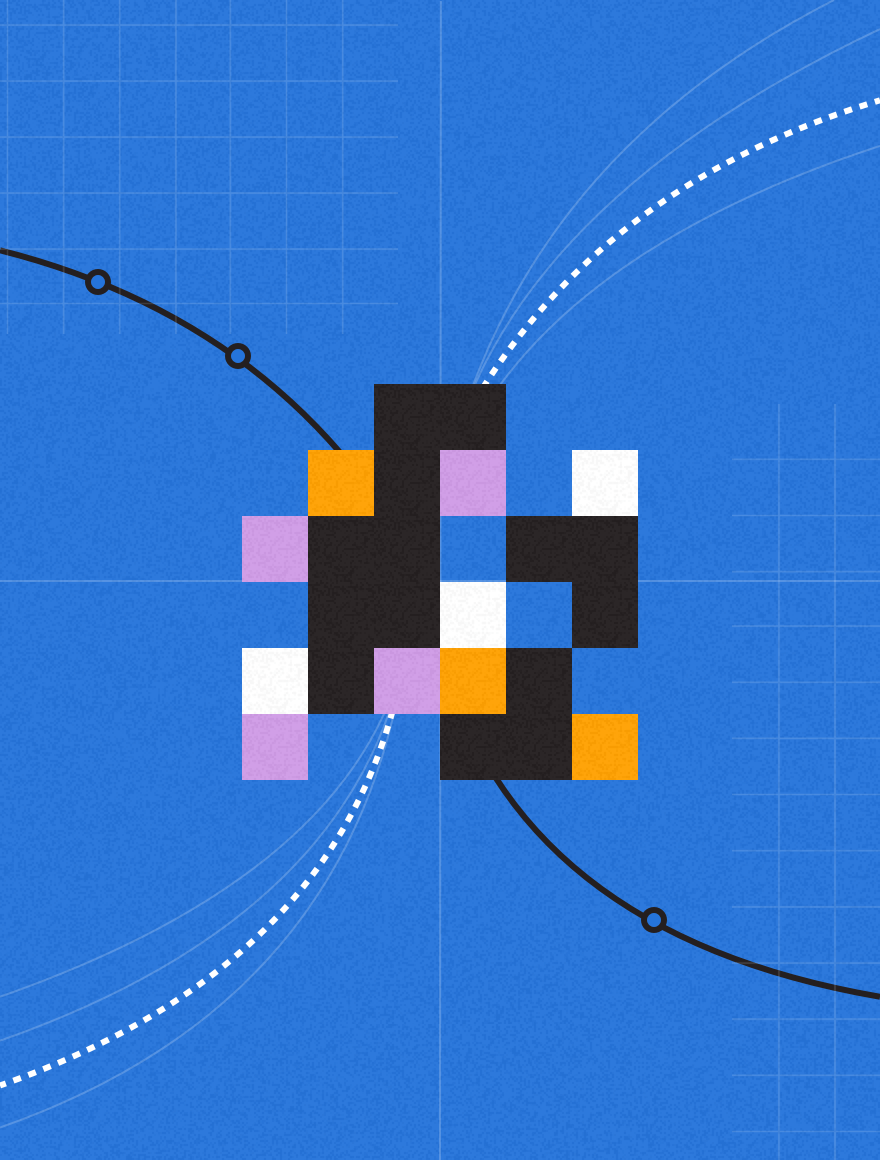We all make mistakes. We’re only human after-all. Emails will go out with an incorrect subject line, the wrong link, or the wrong date.
When things like this happen, it’s how you recover from it that counts. The world isn’t going to end.
The thing to think about is how you can prevent these issues happening again. Luckily, MessageFocus has some great quality control functionality to help!
- Approval system: The Approval system is an integral part of our process at Adestra to ensure emails go out factually correct, looking good and to a high quality. It essentially sends an “approval copy” of the email to a pre-defined list of approvers before you launch a campaign to your list. The approvers add their feedback and approve or reject the campaign. All of their comments are stored in MessageFocus so you have an audit trail of feedback. You can find out more about how it works here.
- Changing links in the email after launch: If you’ve had that panic moment when you realise you’ve added the wrong link to an email campaign, DO NOT FRET! Within MessageFocus you can easily change the link so it goes to the right place. Check out the third point on the blog here. It’s really easy.
Here’s to perfect, error-free emails from now on!