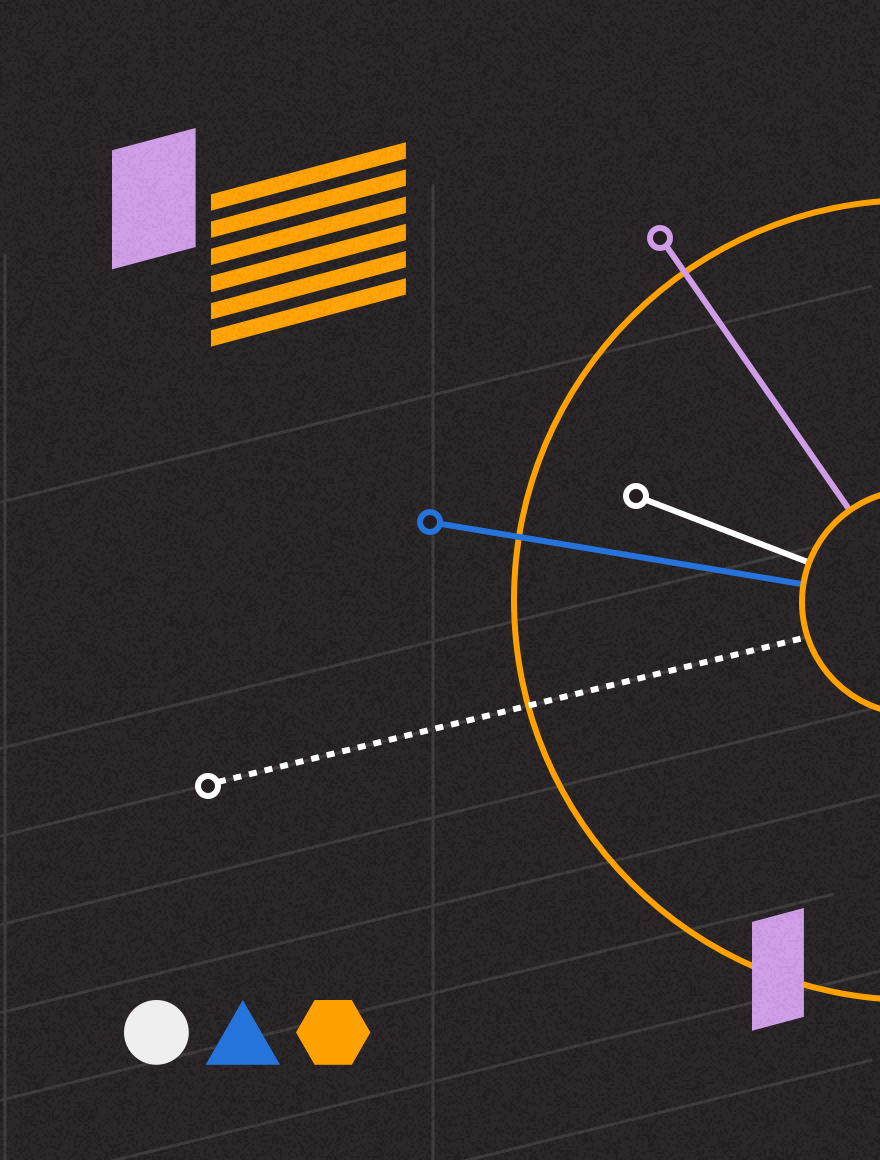Whether you’ve been working in email marketing for years or you’re new to the game, it is pretty hard to avoid bounces.
“But what does the term bounce actually mean?” I hear you cry!
Setting the scene
Imagine the mailbox you are sending to has a security guard. Each time an email comes in, the guard checks if he can let it into the mailbox. If it cannot be delivered, he bounces it straight back to us, usually with a little message explaining why. Now the guard may seem like an annoying addition to a mailbox when emails are being bounced back, but as long as we listen to the messages we can save you two of the greatest things known to man; money and time.
The hard bounce vs the soft bounce
Bounces are categorised into two main types. The hard bounce refers to any email addresses which appear to be permanently unable to receive emails. A soft bounce has a temporary reason for bouncing emails back. When looking at the bounces for a campaign, consider the type of data you are using. If the process used to gather data involved a competition or giving an email address to gain a free sample, this could be a contributing factor to the number of invalid address bounces (incorrect domain or user), as people may have submitted an incorrect address. If this is a major issue with your data, you can try using an authentication sign up process, so that subscribers must validate their address through a link sent to their email.
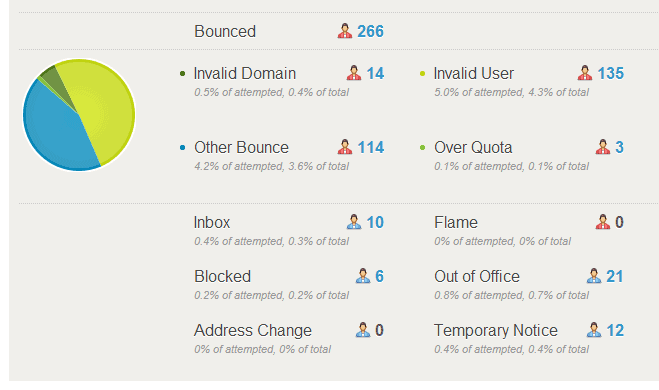
The many faces of soft bounces
Soft bounces are categorised as temporary reasons for a mailbox being unreachable. Likely reasons are an out of office response or a temporary notice (usually relating to an issue with the email client). Using the Inbound report in MessageFocus you can see exactly why an email has bounced, unless of course the trusty virtual security guard doesn’t recognise the reason for his behaviour, instead labelling it as an “other” bounce.
The known bounce
The MessageFocus known bounce system is a fundamental feature of the system which suppresses emails which have been labelled as a known bounce. In order for an address to become a known bounce, emails must be undeliverable to a mailbox 3 or more times over a 15 day period, without any successful deliveries. Known bounces are MessageFocus wide, so you won’t be charged for attempting to send emails to addresses we have already classified as a known bounce.
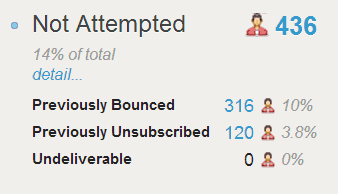
What can you do about bounces?
Honestly? Not a lot. We’ve got known bounces covered within MessageFocus and the other reasons are out of your hands. Be proactive with your data and keep it clean. Remember to take into consideration the way you cultivated your data and why subscribers were willing to give you their details in the first place.