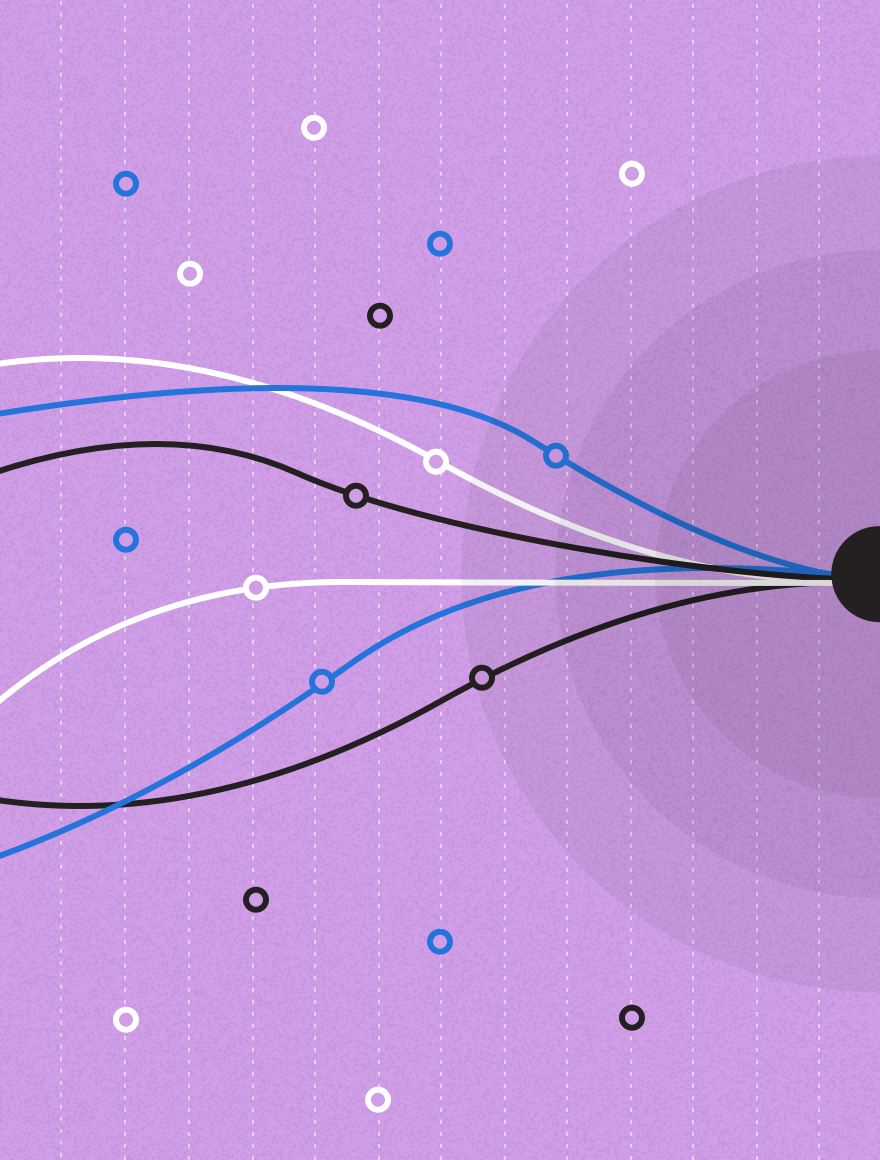Recently I have noticed an interesting phenomenon that is appearing more and more often. Various emails I received in the past few weeks contained special characters in the subject line.
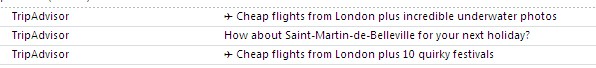
Unicode characters in email
What are these symbols?
Every font (like Arial and Times New Roman) is made entirely out of “symbols”. Special symbols, like hearts and stars, are based on the Unicode computer industry standard character set, which are different from images. Out of the hundreds of thousands of possible Unicode characters that exist in computing, each one of these characters can possibly be used as a symbol in a subject line.
How to use them?
To get these you can both just copy them from a word processor or from a specialist web page and paste into your subject line.
I have to say that when I received an email to my Hotmail account with a massive red heart in the subject line, it certainly caught my attention! The use of these symbols can have profound effects on your response rates as people are intrigued to open or excited by the little symbols – almost like receiving a promotional lipstick in a magazine! However depending on the audience or subject this could also look spammy. The trick is finding the balance and what works for your audience. Before you start using these symbols in your subject lines, here are a few things to think about:
1. Test if the symbol works
The first thing you’ll need to test is if the symbol displaying in all email clients. If it doesn’t work, all the recipient will see is a ⨠in the subject line so the effect is lost.
For quick and easy testing, tools like Litmus allow you preview what your email would look like in most email clients – Adestra’s MessageFocus has a Content Preview feature with Litmus inbuilt. Or you can send tests to various email clients to see how they’re appearing.

Long Tall Sally subject line in Hotmail
Long Tall Sally email in Outlook 2003
If the symbol is not supported by all email clients you’ll need to decide what effect this will have on your campaign. For example if the symbol is not working in Thunderbird, have a look to see how much of your list is Thunderbird and then you can decide whether it’s worth using the symbol in your subject line or not. Alternatively consider a different version without symbols for the portion of email clients that don’t support them if large enough. The best way to do this is to look at your email client detection reporting within your email platform.
2. Test the deliverability of the email
There aren’t any known deliverability problems associated with Unicode characters, so email clients should tolerate it. However don’t take this for granted. You should always test this! If you are an Adestra client, why not use MessageFocus Spam checker to be sure all is on track?
3. Test to see if it really is effective
Using Unicode symbols in your subject line can help to boost your results, but it may also have a negative impact.
AB split testing is a great way to see what works for an audience. We recommend sending two variations of the email (one with the symbol) each to 10%-30% of your list, depending on its size. Then send the variation with the better open to the rest of the list. With Adestra’s MessageFocus Split Testing feature the performing version can be automatically sent to the bulk of the list.
Consider testing over a couple of months to ensure it is not just a novelty effect. If your response rates aren’t seasonal, compare month for month from each year but remember trends change in a short space of time.
Overall, the novelty factor can wear off quite quickly and naturally, too much of anything can lose its positive effect. My opinion is to use this tactic sporadically in one off emails to ensure recipients don’t get used to the “good stuff” and start ignoring emails which are worth reading. Why not save these characters and use as your “secret weapon” for one-off occasions like a new product launch, limited offer or upcoming event?