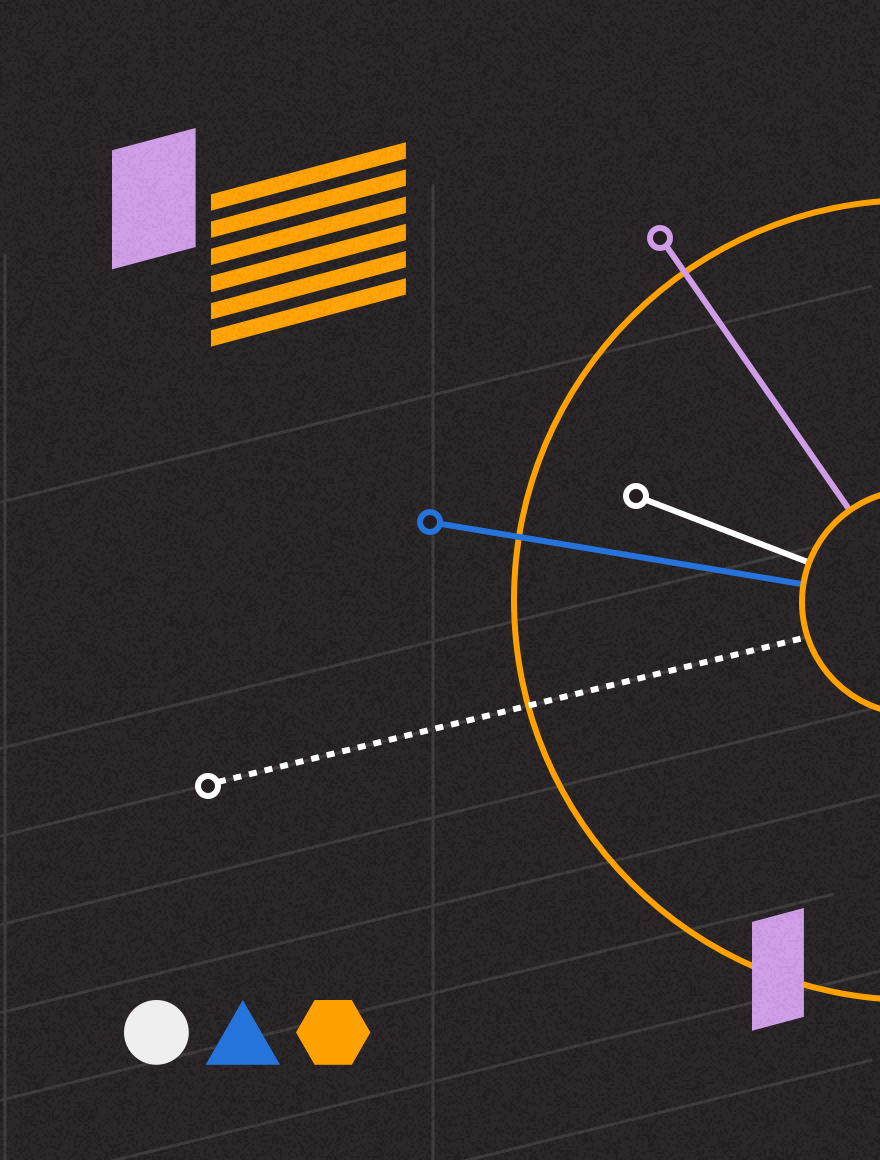Check out the updated version of this post.
A few weeks back, one of our clients – Long Tall Sally launched a very interesting email consisting mostly of animated gifs.

Each of the boxes, changes with about 1 second interval showing different items from the new collection. It certainly is very eye-catching and shows off a part of the collection in single screen size frame. The campaign was very well thought out and it has in fact gone on to win our Campaign of the Month award!
A little history…
Animated gifs were widely used back in the late 1990s and early 2000s. You could see plenty of them on websites, for instance loud and flashy workmen informing you that the site was under construction. In the recent years they got somewhat more sophisticated and interesting, used more in blogs and on social sites as well as websites but certainly in a more subtle and refined way.
DOs
Do check email client compatibility
Unfortunately most desktop based email clients (Outlook 2010) don’t support the animation in the gifs and only display the first frame. Web based email clients (Gmail, Yahoo! etc) do however, so it is a great opportunity for retail and B2C brands to stand out.
Do have a look at how others are using them
You can create animations which are beautiful and mesmerising like those from Cinemagraphs. To portray your message in a slightly unusual way and increase visual engagement, images like the one below can certainly help.

Long Tall Sally campaign shows that there is a lot of potential in animated gifs which are an amazing opportunity that isn’t fully explored by marketers. Naturally the method will vary depending on the message you are trying to put across. Here are a couple of campaigns with animations drawing attention to special offers;
River Island has included a very subtle animation, informing the recipient about a special 20% off deal.

Another interesting example is ASOS with a simple animation about a one day sale

Do split test
If you aren’t sure whether the animated gif will have a positive or negative impact on your campaign results, why not AB Split test? This will give you accurate and measurable results of how your target audience react to the animated gifs.
DON’Ts
Don’t overuse animated gifs
Position them strategically and use them to draw attention to the most important areas like your call to action. Implementing them in various parts of the campaign can ruin the desired effect.
Don’t neglect the first frame
If your recipients are using email clients which don’t work with animated gifs like for instance Outlook 2010, they will only see the first frame of your animation so ensure to have your vital information on it.
Don’t forget the importance of text
In case the recipients email client blocks the images, you need to ensure the email has some text or text call to action. Also alt text on the images will encourages them to download images.
Don’t have large files – Keep the file size to minimum
If the image takes too long to load, the recipient may get impatient and move on or simply delete the email.